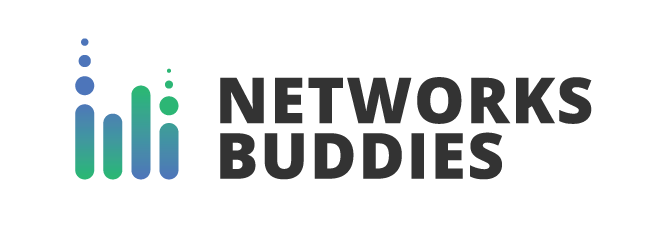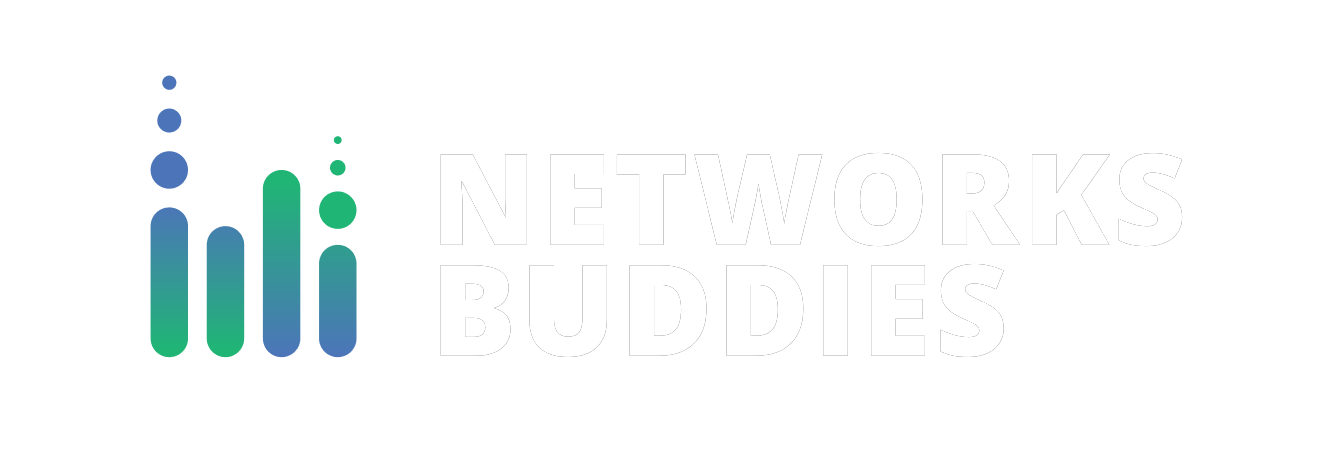Course Outline:
Module 1: Introduction to Network Traffic Analysis
- Overview of network traffic analysis
- Importance of packet capture and analysis
- Introduction to Wireshark
Module 2: Wireshark Basics
- Installing and configuring Wireshark
- Capturing network traffic
- Analyzing captured packets
Module 3: Understanding Protocols
- Overview of common network protocols (TCP, UDP, ICMP, etc.)
- Analyzing protocol headers
- Identifying protocol behavior
Module 4: Filtering and Display Options
- Filtering network traffic in Wireshark
- Customizing packet display
- Using colorization and packet marking
Module 5: Advanced Protocol Analysis
- Deep dive into specific protocols (HTTP, DNS, FTP, etc.)
- Analyzing protocol-specific behaviors
- Identifying and analyzing encrypted traffic
Module 6: Analyzing Network Traffic Patterns
- Identifying normal network traffic patterns
- Detecting and analyzing anomalies
- Using statistics and graphs for analysis
Module 7: Troubleshooting with Wireshark
- Using Wireshark for network troubleshooting
- Identifying network performance issues
- Analyzing packet loss and latency
Module 8: Wireshark Tips and Tricks
- Advanced Wireshark features and plugins
- Tips for efficient packet analysis
- Best practices for using Wireshark in real-world scenarios
Assessment:
- Quizzes at the end of each module to assess understanding
- Practical exercises involving packet capture and analysis
- Final project requiring students to analyze a real-world network issue using Wireshark